To file a return, Use the button at the menu on top or under the CRA menu
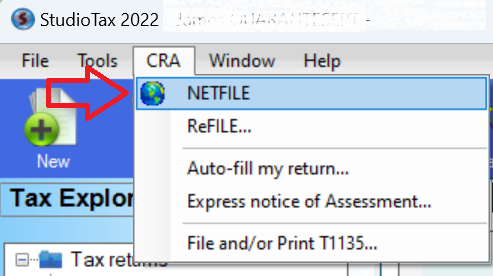
Step 1: Licence and software activation (if required)
The software determines if you need a license or not in order to netfile or print your return,
If you see the window below, that means you need to purchase a licence and activate the software with the key.
You can do so by simply clicking the button as shown in the screen capture.
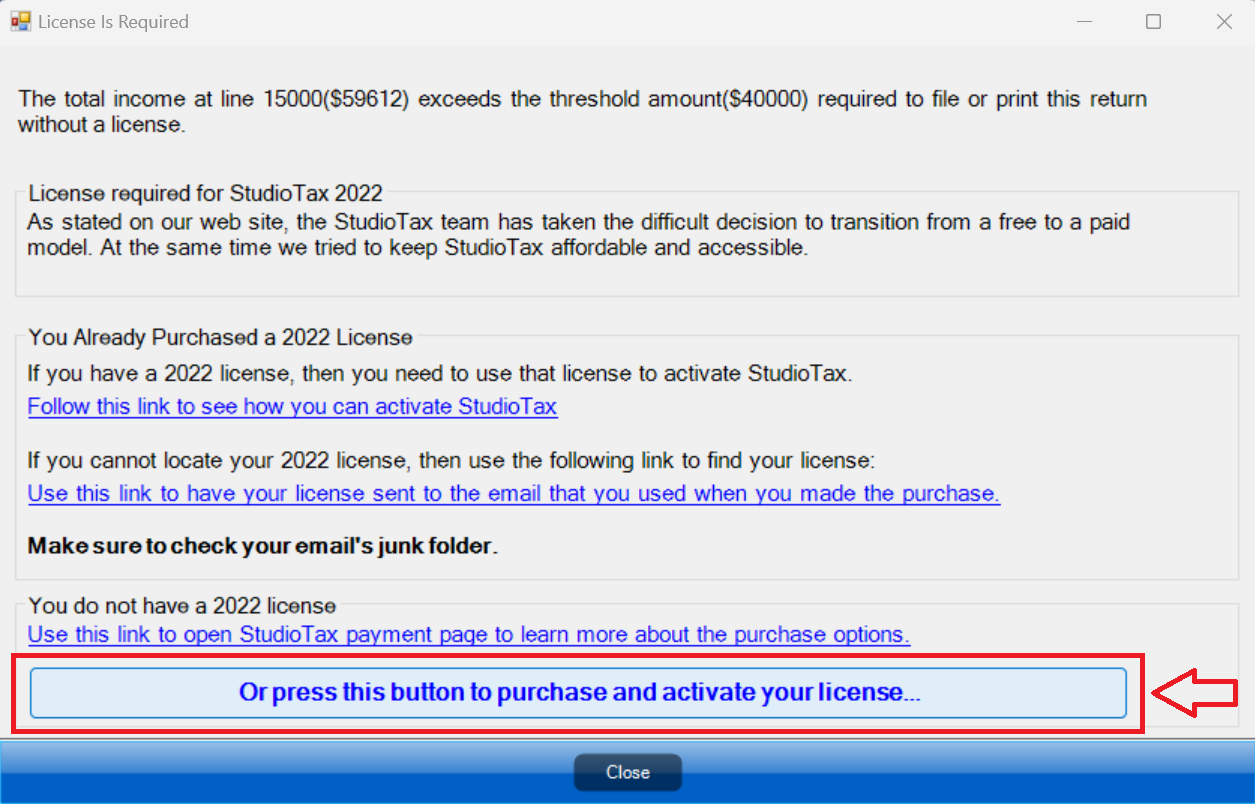
If you have already purchased a license for the current year, you can see how to activate it.
if you don't need a licence, the software simply won't ask for one and you will be able to netfile and print with no issues.See exceptions on our website: StudioTax - Canadian Personal Income Tax Software .
Step 2: Netfile wizard
Once the netfile wizard is displayed, make sure to read the instructions on each window and continue with the required action.
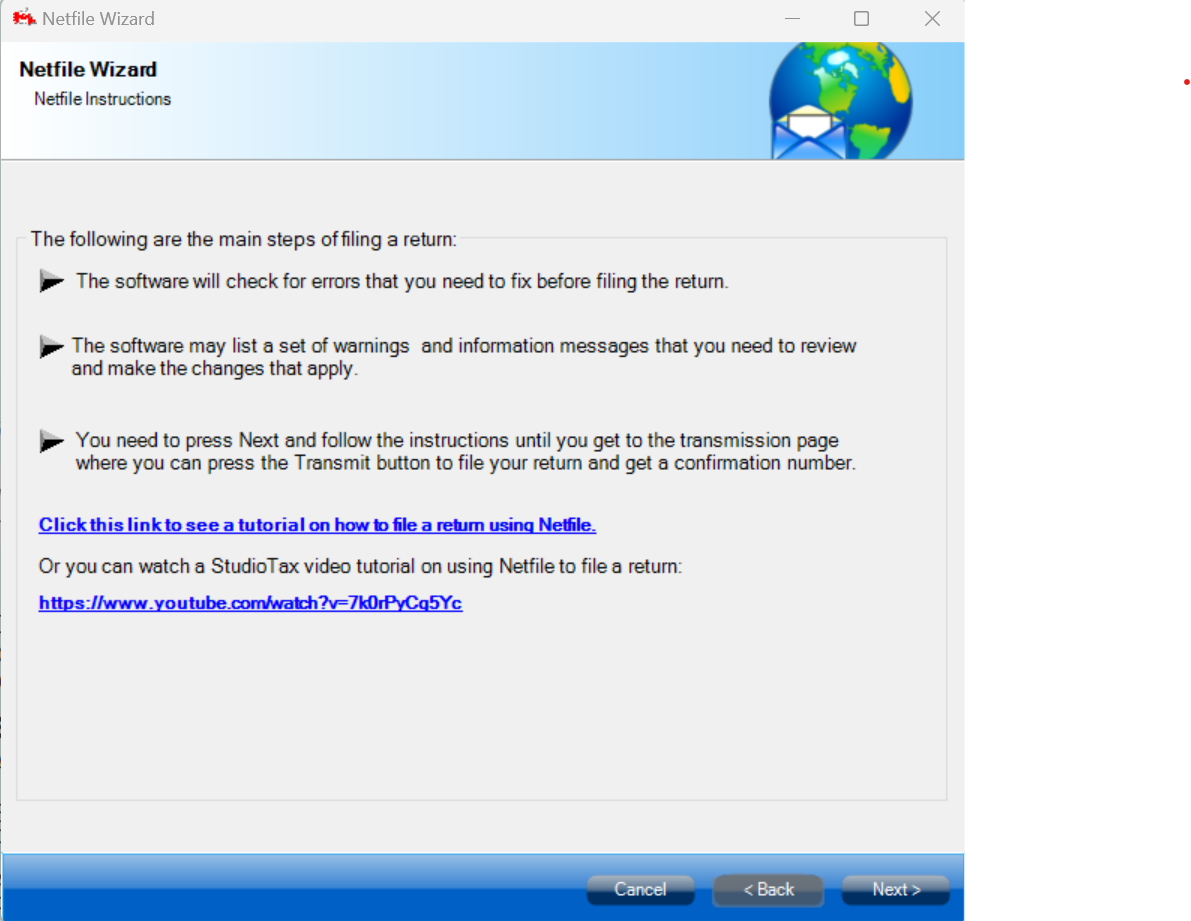
You can see in the next window that you need to confirm that you read the instructions by ticking that checkbox.
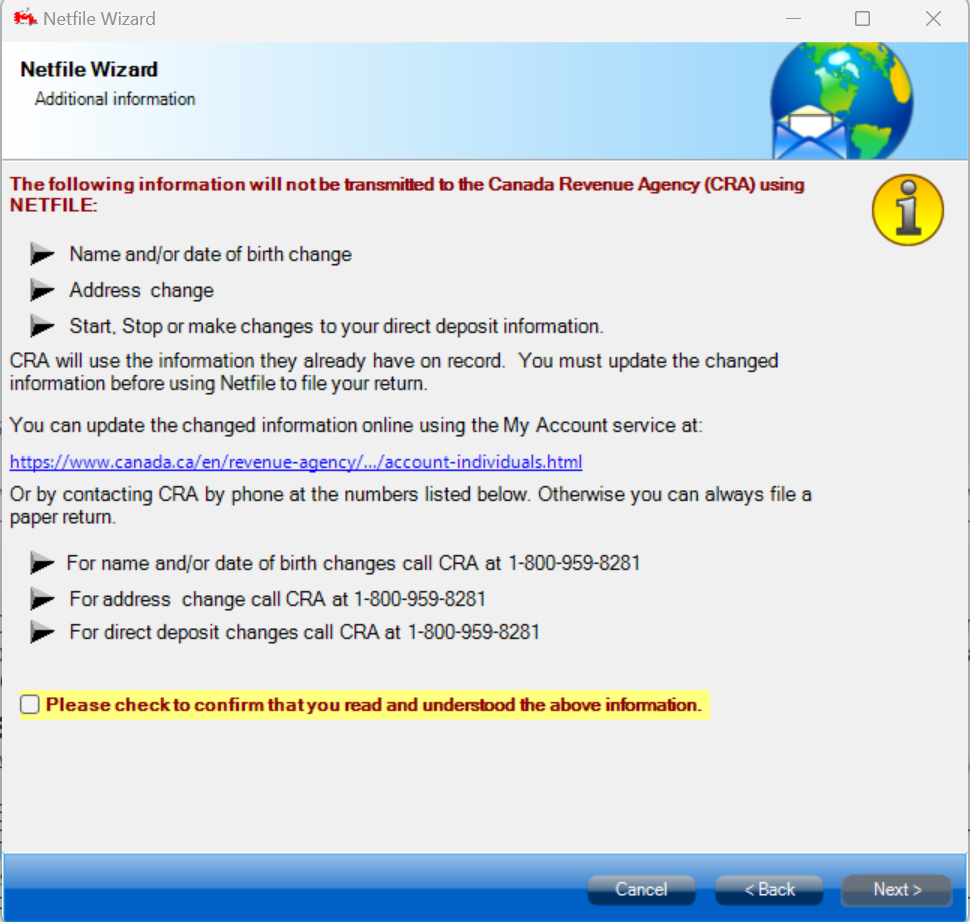
Once you are at this step click on the link to read the Netfile terms and conditions then tick that box.
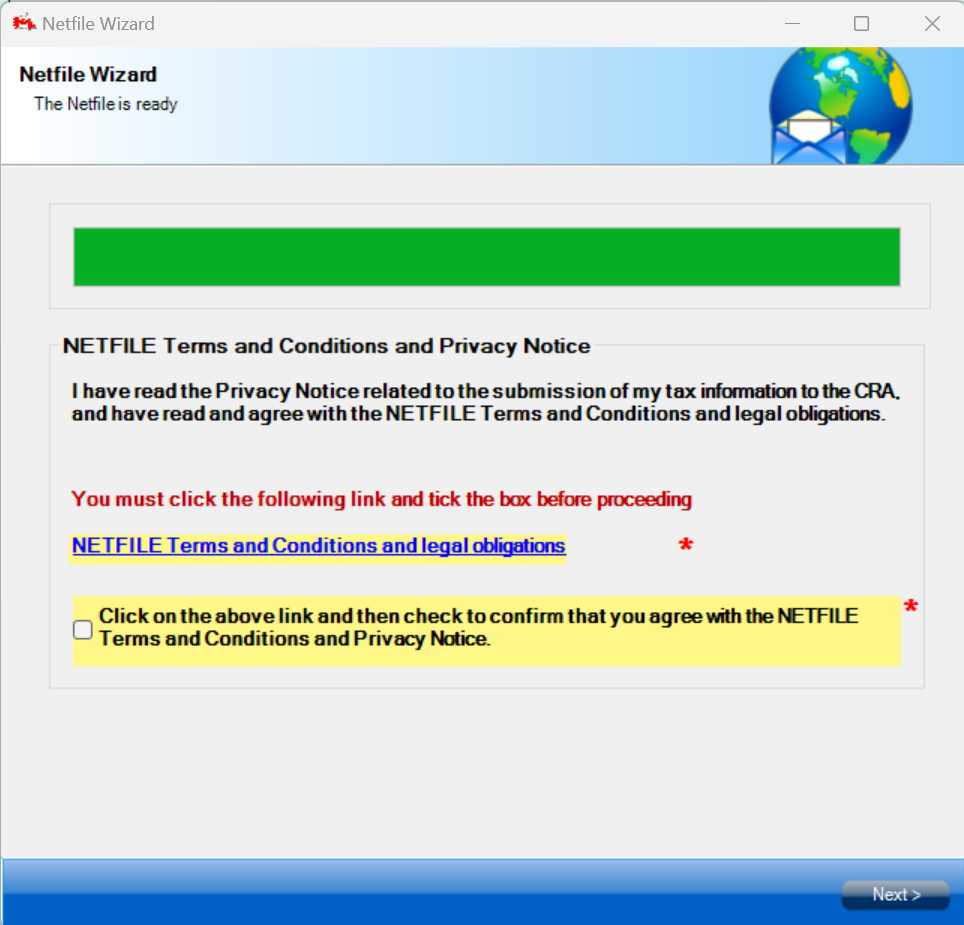
Step 3: Transmit your return
The final step is to click on the transmit button and make sure that you have received your confirmation number.
It should be displayed in the message box just below.
////////////////////////////picture/////////////////////////////////////////